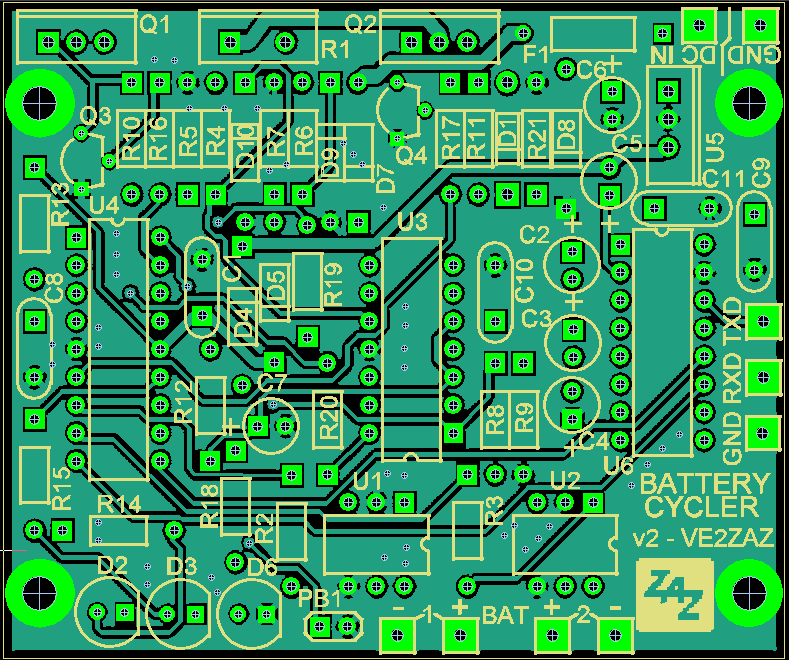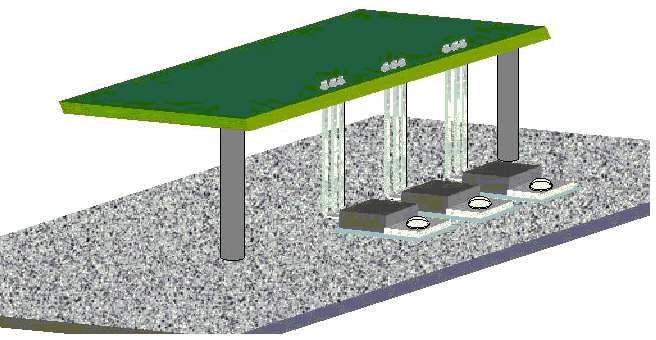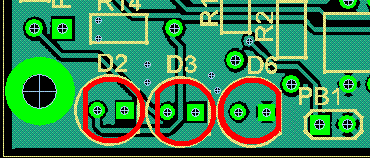|

|
|
|
 |
The Rechargeable Battery "Cycler"
|
|
By:
Bertrand Zauhar, VE2ZAZ
Published
in the September/October
2008 issue of ARRL's QEX Magazine
|
|
|
|
|
Page last updated: 28/12/2008

|
|
This
page complements article
"The "Rechargeable Battery Cycler" published in
the September/October 2008
issue of ARRL's QEX
magazine. This page also
provides
updates to the original article.
The Battery Cycler is an autonomous device that will
periodically discharge and
recharge Nickel Cadmium (Ni-Cd) or Nickel-Metal-Hydride (Ni-MH) battery
packs
so that they are always fresh and ready to deliver.
Please
visit
this page
frequently, and right before assembling the project, as new
information
may get added regularly.
Once again, I
would like to express my
gratitude to Jocelyne, my wife.This project took 6+ months of spare
time to develop, so she
deserves it! Also, thanks Jacques-VE2AZX for
beta-testing this system.
Bert,
VE2ZAZ
ORIGINAL
QEX MAGAZINE ARTICLE
|
For those
who have not read
the article
yet, this is the best place to start learning about this project.
Reprinted with permission. Copyright ARRL, 2008 all rights reserved.
This material originally appeared in QEX: Forum for Communications
experimenters (www.arrl.org/qex).
|
|
OBTAINING
A PCB AND PROGRAMMMED PIC MICRO
|
Please
contact me via email if you
would like more
information on
the following items described in the article:
- A top
quality, fully etched, double-sided bare PCB. The PCB also has
solder
resist film and component marking.
- A
pre-programmed PIC 18F1220 micro-controller.
I
will
be happy to provide you with procurement info in my email reply.
THE LATEST
NEWS, ERRATA AND
IMPROVEMENTS
|
(Added 28/12/2008)
A version 2 of the Cycler
Configuration Software is available for download. This version offers a fix for the battery current display,
which overlapped the "mA" label.
(Added 05/11/2008)
The original QEX article is now
available here in PDF.
(Added 26/08/2008)
The original QEX article will be
available here in PDF form at the end of the month of October
2008.
For now, exclusivity is given to the printed magazine.
(Added 26/08/2008)
The
LED contour markings on the PCB are inverted for D2 and D3 if
using the suggested bi-color LEDs (Digikey 160-1038-ND). See the Assembly Instructions section below.
(Added 26/08/2008)
Hammond
Enclosure. I want to warn you that the suggested Hammond enclosure
may be too small to work
with for some of you
(hands full of thumbs?). My goal was to fit everything into the smallest
possible enclosure. If you are unsure about your ability to fit
everything into the suggested enclosure, just
pick a bigger one. The Digikey website catalog shows a list off all the
similar aluminum enclosures you can pick one from. Just make sure you
select a box that has all its dimensions greater or equal to the one I
am
suggesting.
I
appreciate reading
back from
experimenters who build this project. This allows me to
improve this page by providing additional clarification if necessary.
Thanks!
Due
to space constaints, the top-down view of the PCB layout was not
published
in the QEX article. Here it is for reference purpose.
Click on the figure to view it in larger size ->
|
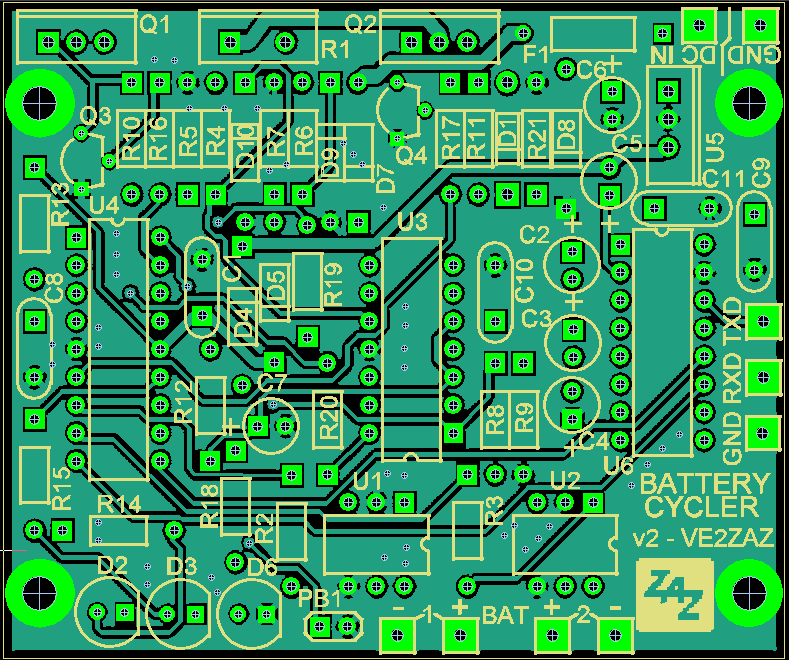
|
|
CONFIGURATION
SOFTWARE (WINDOWS)
|
This is the
Windows program that provides a user-friendly interface to the Battery
Cycler system to configure it. The software provides the
following
features:
- Microsoft
Windows-based
program with single window and tabs,
- All
parameters are set up and saved from within one program,
- Serial
port driven; supports COM1 to COM8,
- Help provided
via mouse
cursor hints,
- Only required
at
configuration time or whenever log monitoring is desired.
- Un-install
program provided.
|
|
This
software
was developed and tested in a Windows 2000 environment. It was also
tested in Windows XP. Previous programs that use the same COM port
driver were also successfully used on Windows 98. Since these operating
systems
cover two
main branches of Windows (9x and NT), the software is expected to run
in all Windows environments from Windows 95 through Windows Vista.
Version History
Version 2
(December 2008)
This version offers a fix for the battery current display,
which overlapped the "mA" label on the initial version.
Version 1 (August 2008)
Initial release.
LEARNING
ABOUT AND
PROGRAMMING THE PIC FIRMWARE
|
If
you would like to look at the firmware
load running inside the PIC micro-controller, well here it is! The ASM
file is a text file of the source code I wrote. Beware! This is
Assembly language...The code is well documented though. Have fun... ;-)
I also provide the latest HEX file required to upload the
firmware
load into the PIC 18F1220's program flash. This file is in 8-bit Intel
HEX format, which is the industry standard for 8-bit micro-controllers.
Note that 5V
In-Circuit Serial Programming (ICSP) is not supported on this firmware
load. All pins are assigned to external functions, so the low
voltage ICSP programming pins could not be spared for that task. In order to accomplish the firmware upload,
you need a PIC programmer
that can handle the PIC 18F series chips and standard high-voltage
programming.
|
|
ADDITIONAL
ASSEMBLY / WIRING
INSTRUCTIONS
|
- The
TO-220 components (MOSFETS and Power Resisor) can be mounted below
the PCB as shown on the figure to the right. Alternatively, they can be
mounted above the PCB as long as they make contact to one of the
enclosure walls for heat dissipation purpose.
- The MOSFETS must be mounted with their
metal tab (case) "floating". This calls for an an insulation kit for
both. Before powering up the Cycler, a final check should be made with
an ohmmeter to ensure that the 2 metal tabs are truly floating (high
resistance) from the metal enclosure. Resistor R1 does not require
electrical insulation since there is no metal on its case. A heat
conducting pad or some heat sink compound is required though.
- The LED contour markings on the PCB
are inverted for D2 and D3 if using the suggested bi-color LEDs
(Digikey 160-1038-ND). See the figure to the right on
how the LEDs should be mounted. The red contours should match the LED
shapes.
- RS-232. The RS-232 connection is a
simple 3-wire communication. No
handshaking
or strapping is required at the PC's end. As well, you do not need to
set any COM port parameters within Windows; the software sets these
when data exchange occurs.
|
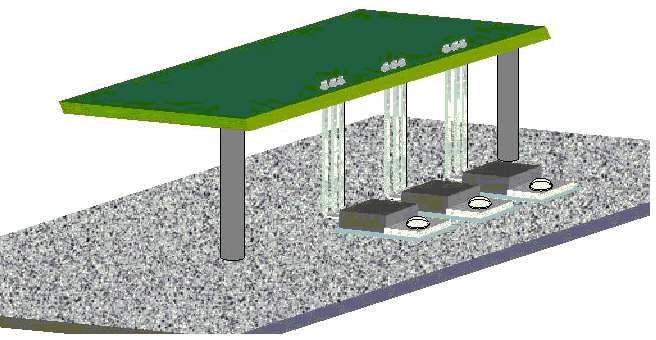
Recommended
TO-220 components installation
Click on
the
figure above to view them in larger size.
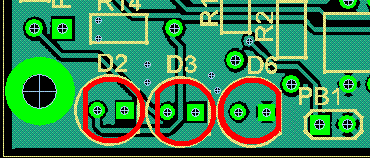
D2, D3, D6
LED orientation when using Digikey 160-1038-ND
Click on
the
figure above to view them in larger size.
|
ADDITIONAL
OPERATING
INSTRUCTIONS
|
|